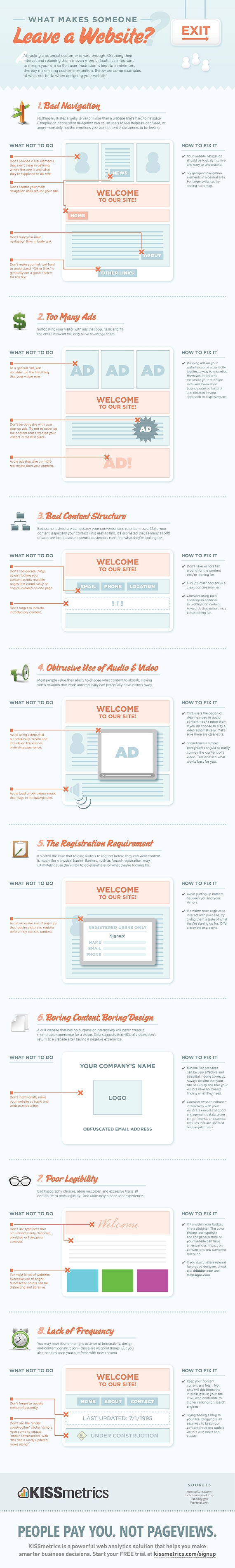44 Must Read Resources on Content Marketing
The secret to getting a lot of traffic to your website is not really a secret. For those of you who do not know the single most important thing you must do to get lots of visitors to come to your website here it is:
Put lots of high quality content on your blog/website!
The reason my law firm website averaged 163,000 visitors/month during 2012 is because the site has thousands of pages of content. Yes thousands. My site is 11 years old and includes eleven separate websites all of which have content and bring visitors to keytlaw.com.
Keyt’s Technology Rule #4 is “If you build it they will not come.” Yes, your law firm should have a website or blog, but do not be discouraged if it has little traffic in the beginning. It takes time to create good content. Your goal should be to add original content on a regular basis – daily is best, but several times a week is better than once a week. Set a time every day to write content. I like to get up at 6:15 everyday and spend the first two hours of the day working on my websites. Over time a regular plan of creating content and adding it to your site will add up to a lot of content, higher search engine rankings, more traffic to your blog or website and more new clients.
To learn more about creating content, read an excellent article published by Kissmetrics called “44 Must Read Resources on Content Marketing.”